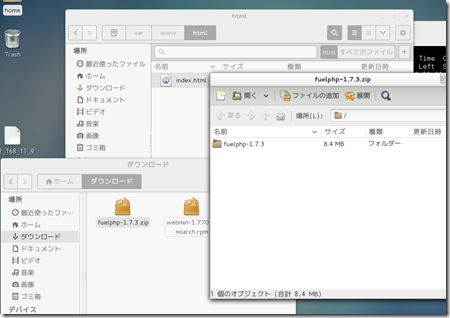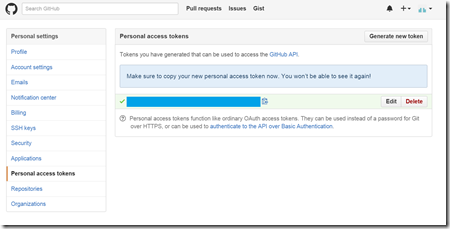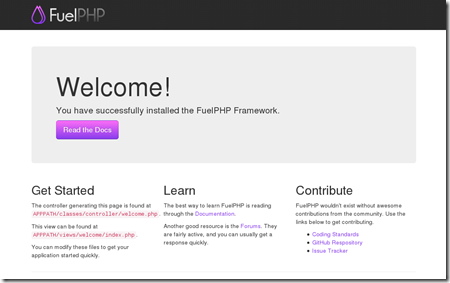CentOS7(Windows8.1, Virtual Box)にFuelPHPをインストール
からZIPファイルをダウンロード
(2)ダウンロードフォルダの、
から、ZIPファイル(fuelphp-1.7.3.zip)をダブルクリックして展開したフォルダの名前を、blogに変更して、そえrを、
/var/www/html
に移動しようとしたところ、うまくいかないので、あきらめた。なんだかCentoOS面倒。ZIPファイルも簡単に展開できないのか?
やり直し。
(3)curl get.fuelphp.com/oil | sh
cd var/www/html
してから、
oil create blog
すると、gitがないと文句を言われるので、
yum install git
→途中で y
oil create blog
————
Could not fetch https://api.github.com/repos/fuel/docs, please create a GitHub OAuth token to go over the API rate limit
Head to https://github.com/settings/tokens/new?scopes=repo&description=Composer+on+localhost.localdomain+2015-12-05+2053
to retrieve a token. It will be stored in "/root/.composer/auth.json" for future use by Composer.
————
え!?
意味不明。
まじで意味不明。
ググる。
http://blog.a-way-out.net/blog/2015/06/26/fuelphp-1-7-3-installation-trouble/
言われた通りにGitHubに登録。そして同じアドレスにもう一度行く。
とりあえず、TOKENなるものをコピーして、
「端末」の部分に貼り付けをして、Return を押すと、
「Token stored successfully」
とのこと。
そのあと、数分かかって、なんかうまくいっていそうな感じ。
(4)どきどきしながら、
http://localhost/blog/public/index.php/welcome/index
をすると、
おお!いい画面が出てきた。
これでFuelPHPデビュー!
はてさて、どうなることやら。