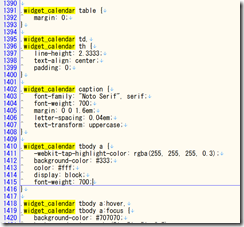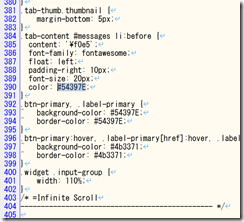wordpressのカレンダーのカスタマイズ
目的:記事が書かれた日付を白抜きにしたいだけ、、、
http://ara-web.net/blog/wordpress/post-202/
WordPress カレンダー カスタマイズ
http://websae.net/wordpress_plugin_calender_20150528/
WordPressのカレンダー系プラグイン8個。色分けして営業日やイベント告知。予約受付できるやつも。
http://ara-web.net/blog/wordpress/post-870/
WordPress カレンダー カスタマイズ(add_filter版)
http://yahss.net/wordpress/1316-event-
calendar/
カレンダーを自作してイベントと関連付けよう!
http://ameblo.jp/tomokano/entry-11994760114.html
twenty fifteenをプラグインでカスタマイズ、文字サイズや書体を変更する方法
http://wp-simplicity.com/custum-calendar-css/
https://teratail.com/questions/10288
やっと探し求めていた情報にたどりついた。
(引用ここから)
—-
WordPressのカレンダーを呼びだす関数は、
get_calendar()で wp-includes/general-template.phpに記述されています。
—-
(引用ここまで)
しかし、投稿日の表示方式を変更したいだけなので、style.cssまたは、子style.cssに記載すればよいと思われた。
twenty fifteenのstyle.cssを参考にしながら、
現在使用しているテーマのstyle.cssを書き換えようとしてみる。
twenty fifteenのstyle.css
unite の、style.css
#54397E が紺色なので、これをできれば反転させたい。
無理だった。あきらめる。