PhoenixTutorialを写経(2)
前回は、以下を写経した
https://daruiapprentice.blogspot.jp/2015/06/rails-tutorial-for-phoenix_20.html
http://twosquirrel.mints.ne.jp/?p=14852
今回は、引き続き、以下を写経する
2015年6月21日
[Rails Tutorial for Phoenix]Static pages
https://daruiapprentice.blogspot.jp/2015/06/rails-tutorial-for-phoenix_21.html
(参考)RailsTutorial 第3章
https://railstutorial.jp/chapters/static_pages?version=5.0#cha-static_pages
(環境)
Windows 8.1
VirtualBox 5.1.14
Vagrant 1.9.1
CentOS7.3
Erlang/OTP 19
Elixir 1.3.4
Phoenix 1.2.1
環境構築は以下のように行っている
http://twosquirrel.mints.ne.jp/?p=14421
http://twosquirrel.mints.ne.jp/?p=14545
(0)Windows(ホストOS)のコマンドプロンプトで、vagrant upして、TeraTermでログイン(127.0.0.1, 2222, vagrant, vagrant)
(1)Preparation
cd /vagrant mix phoenix.new sample_app cd sample_app npm install --no-bin-links node node_modules/brunch/bin/brunch build mix ecto.create mix phoenix.server
●Git管理して、Bitbucketに登録。(面倒なので、やらなくてよいかも。。。)
bitbucuket.orgで、sample_app_p という新規レポジトリを作成
bitbucketに登録の準備は以下を参照(面倒になってしまった。。。)
http://twosquirrel.mints.ne.jp/?p=14127
sudo yum -y install git git init git add -A git commit -m "Initialize repository" ssh-keygen -f ~/.ssh/id_rsa cat ~/.ssh/id_rsa.pub
出てきた文字列をコピーして、Bitbucketにログインして、アカウント > SSHキー で、SSHキーを登録。
git push -u origin master
git checkout -b static_pages git branch
(2)Add route
web/router.ex mix phoenix.routes
(3)Create Controller
web/controllers/static_pages_controller.ex (New)
(4)Create view & template
web/views/static_pages_view.ex (New)
web/templates/static_pages ディレクトリの作成
web/templates/static_pages/home.html.eex
web/templates/static_pages/help.html.eex
mix phoenix.server
なんかエラー
web/controllers/static_pages_controller.ex の2行目の、
use SampleApp.Web, :controller
の、「,」(カンマ)が抜けていた。
訂正してから、再度、mix phoenix.server
http://localhost:4000/home
http://localhost:4000/help
(5)Add about page
web/router.ex
web/controllers/static_pages_controller.ex
web/templates/static_pages/about.html.eex
(6)Little dynamic
web/controllers/static_pages_controller.ex
web/templates/static_pages/home.html.eex
web/templates/static_pages/help.html.eex
web/templates/static_pages/about.html.eex も同様に。
Ctrl+C を2回でサーバ停止。
(7)git
git add . git commit -am "Finish static_pages." git checkout master git merge static_pages git push -u origin --all

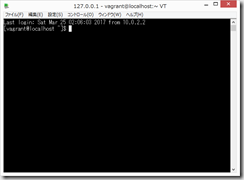
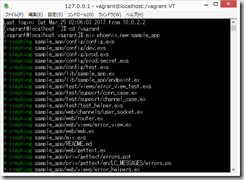

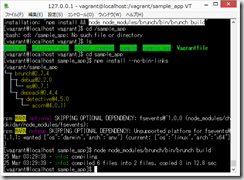
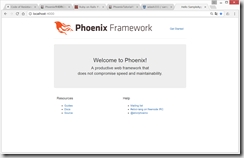
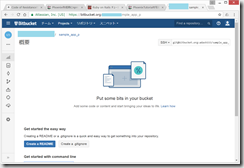
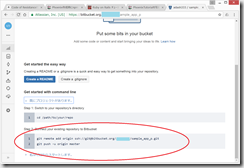







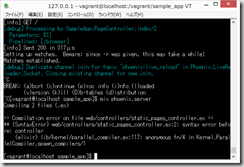
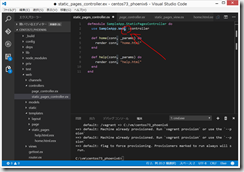
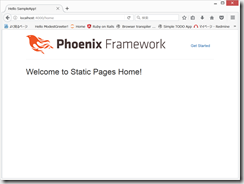
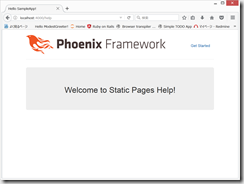



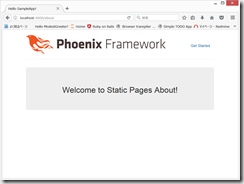




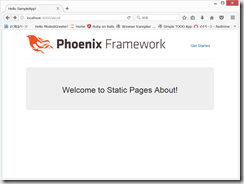

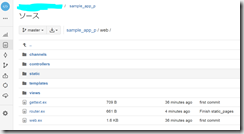
ディスカッション
コメント一覧
まだ、コメントがありません