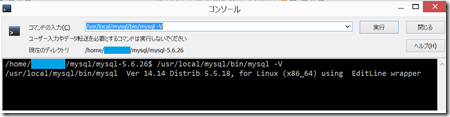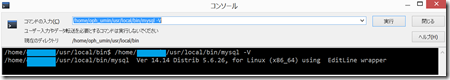管理者権限無しで、MySQLのインストール2回目tryも挫折
まだできない。
http://webos-goodies.jp/archives/how_to_build_mysql_on_mac.html
MySQL を Mac でビルドする手順
http://qiita.com/ksugawara61/items/f42a796488d227e4f79e
MySQL5.6をソースからインストール
http://motw.mods.jp/Mac/PATH.html
PATHを通す方法
(1)cmakeのインストール(管理者権限無し)
—–
wget –no-check-certificate http://cmake.org/files/v3.4/cmake-3.4.0.tar.gz
tar xzvf cmake-3.4.0.tar.gz
cd cmake-3.4.0
./configure –prefix=$HOME/xxx_xxxx/mysql
gmake
export PATH=$PATH:$HOME/xxx_xxxx/mysql/bin/cmake
cmake –version
—–
だいぶ、途中で待っている時間も長かった。
(2)ncursesのインストール
# cd ../
# wget ftp://ftp.gnu.org/gnu/ncurses/ncurses-6.0.tar.gz
# tar xzvf ncurses-6.0.tar.gz
# cd ncurses-6.0
# ./configure –with-shared –with-normal
# make
(3)MySQLのインストール
mysql-5.6.26 へ移動。
# cmake . -DDEFAULT_CHARSET=utf8 -DDEFAULT_COLLATION=utf8_general_ci -DWITH_SSL=bundled
# make // 結構時間がかかります
# /usr/local/mysql/bin/mysql -V
あれ?もしかしてインストールできたかな?
→ できていなかった。
http://www.mysql.gr.jp/Manual/mysql-3.22.21/manual.ja_Installing.html#Installing_source
(これは情報が古くてだめそう)
mysql-5.6.26 に移動
だめ。やり直し
http://dev.mysql.com/doc/mysql-sourcebuild-excerpt/5.6/en/source-configuration-options.html
これは英語だが、
http://qiita.com/ksugawara61/items/f42a796488d227e4f79e
からのリンク。
デフォルトだと、
/usr/local/mysql/bin/mysql
にインストールされるので、cmakeのオプション?で、
/home/xxx_xxxx/usr/local
にインストールされるように設定したつもり。
cmake . -DDEFAULT_CHARSET=utf8 -DDEFAULT_COLLATION=utf8_general_ci -DWITH_SSL=bundled -DCMAKE_INSTALL_PREFIX=/home/xxx_xxxx/usr/local
make
また時間がすごくかかる
試行錯誤の繰り返し、、、、
———
home/xxx_xxxx/mysql/mysql-5.6.26 へ移動。
cmake . -DDEFAULT_CHARSET=utf8 -DDEFAULT_COLLATION=utf8_general_ci -DWITH_SSL=bundled -DCMAKE_INSTALL_PREFIX=/home/xxx_xxxx/usr/local
なんかWarningが出るけど、以下のコマンド。
make && make install
—-
/home/oph_umin/usr/local
—-
/home/xxx_xxxx/usr/local/bin/mysql -V
今度こそインストールできた、の、か?
だめだった、
./scripts/mysql_install_db
——–
FATAL ERROR: Could not find ./share/fill_help_tables.sql
If you compiled from source, you need to run 'make install’ to
copy the software into the correct location ready for operation.
If you are using a binary release, you must either be at the top level of the extracted archive, or pass the –basedir option
pointing to that location.
——–
http://shyunsei.9ten.net/?p=786
6月 28th, 2012 post by yamamoto | 0 | 3,030 views
root 権限なしで、mysql をソースコードでインストールする(Linux)
——-
次のエラーは、InnoDBがうんたらかんたら、、、
2015-11-22 08:29:07 0 [Warning] TIMESTAMP with implicit DEFAULT value is deprecated. Please use –explicit_defaults_for_timestamp server option (see documentation for more details).
2015-11-22 08:29:07 0 [Note] ./bin/mysqld (mysqld 5.6.26-log) starting as process 3886 …
2015-11-22 08:29:07 3886 [Warning] Buffered warning: Changed limits: max_open_files: 1024 (requested 5000)
2015-11-22 08:29:07 3886 [Note] InnoDB: Using atomics to ref count buffer pool pages
2015-11-22 08:29:07 3886 [Note] InnoDB: The InnoDB memory heap is disabled
2015-11-22 08:29:07 3886 [Note] InnoDB: Mutexes and rw_locks use GCC atomic builtins
2015-11-22 08:29:07 3886 [Note] InnoDB: Memory barrier is not used
2015-11-22 08:29:07 3886 [Note] InnoDB: Compressed tables use zlib 1.2.3
2015-11-22 08:29:07 3886 [Note] InnoDB: Using Linux native AIO
2015-11-22 08:29:07 3886 [Note] InnoDB: Using CPU crc32 instructions
2015-11-22 08:29:07 7f3d00084720 InnoDB: Warning: io_setup() failed with EAGAIN. Will make 5 attempts before giving up.
InnoDB: Warning: io_setup() attempt 1 failed.
InnoDB: Warning: io_setup() attempt 2 failed.
InnoDB: Warning: io_setup() attempt 3 failed.
InnoDB: Warning: io_setup() attempt 4 failed.
InnoDB: Warning: io_setup() attempt 5 failed.
2015-11-22 08:29:09 7f3d00084720 InnoDB: Error: io_setup() failed with EAGAIN after 5 attempts.
InnoDB: You can disable Linux Native AIO by setting innodb_use_native_aio = 0 in my.cnf
2015-11-22 08:29:09 3886 [ERROR] InnoDB: Fatal : Cannot initialize AIO sub-system
2015-11-22 08:29:09 3886 [ERROR] Plugin 'InnoDB’ init function returned error.
2015-11-22 08:29:09 3886 [ERROR] Plugin 'InnoDB’ registration as a STORAGE ENGINE failed.
2015-11-22 08:29:09 3886 [ERROR] Unknown/unsupported storage engine: InnoDB
2015-11-22 08:29:09 3886 [ERROR] Aborting
2015-11-22 08:29:09 3886 [Note] Binlog end
2015-11-22 08:29:09 3886 [Note] ./bin/mysqld: Shutdown complete
Installing MySQL system tables…
ーーーーーーーーーーーーーーーーーーーーーーーーーーーー
——-
MySQLインストール2回目try,今回もあきらめた。
http://centos.sabakan.red/entry/2015/03/06/020157
——-