OpenshiftにRedmineをインストールしてプラグイン設定(1)
プロジェクト管理ツール
OpenshiftにRedmine3.2をインストールする方法(1GBまで無料)は以下のリンクへ
http://twosquirrel.mints.ne.jp/?p=10904
もう誰も使っていないかもしれないが、試してみることにした。
[メモ]OpenShiftでRedmineを作成してRedmineと戯れる
igaraが2015/11/14に投稿(2015/11/14に編集)
http://qiita.com/igara/items/33205aebc7cf9337144a
RedminePM iPhoneもandroidもいける。
ログインしているユーザーのみ情報を閲覧可能にする
http://redmine.jp/faq/administration/require-auth/
Redmineを快適に使うためのおすすめ初期設定
Published on Aug 29, 2015
http://www.slideshare.net/g_maeda/redmine-52193785
(1)openshift でRedmineを開設
(2)最初の設定。
adminのアカウント名、パスワードの変更
REST APIの許可
など
使い方がさっぱりわからないので、本を買って読んでみた。
チケットの作成とか、少しはできるようになったが、ガントチャートに日付が表示されない!
ということで、自分でプラグインの導入をする必要性が出てきた。
●Windowsで、openshiftのredmineにプラグインを導入したい!
(3)Windowsからopenshiftの自分のredmineのサーバにSSH接続する。
(→これのセットアップに3時間以上かかりました。)
公式動画を見る。
Windows8.1のパソコンに、
Ruby
Git for windows
をインストールして、いざ、
gem install rhc
をしてみると、以下のようなエラー。
Rubyを全部アンインストールしてから、
http://rubyinstaller.org/downloads/
から、Ruby 2.0.0-p648 をダウンロードしてインストール
http://qiita.com/shimoju/items/394818b4989b94680aaf
以下に、ありがたい記載があった!なんと1週間前に更新があったとは、、、
2016-10-13
AddTrustExternalCARoot-2048.pem が not found 。また証明書が更新されたらしい –rails
http://swiftfe0.hatenablog.com/entry/2016/10/13/194701
C;/ 直下に、
https://rubygems.org/downloads/rubygems-update-2.6.7.gem
をダウンロードして、cmd.exeを管理者で実行して、上記のサイトの通りに、
C:>gem install –local C:\rubygems-update-2.6.7.gem
C:>update_rubygems –no-ri –no-rdoc
C:>gem uninstall rubygems-update -x
次に、
http://rubyinstaller.org/downloads/
から、
をダウンロードして展開。(展開フォルダに名前をdevit-mingwとする)
git bash here して、
ruby dk.rb init
ruby dk.rb install
満を持して、
gem install rhc
https://developers.openshift.com/getting-started/windows.html
にしたがって、
rhc setup
rhclou.com にログイン
開きたいアプリをクリック
うまくいかず、、、ググりまくる
http://improve-future.com/openshift-ssh-login.html
→うまくいかず。
puttyを使う?
OpenShift Client Tools セットアップ、FileZilla接続、puttyリモート接続 (Windows)
openshiftopenshift40PuttyPutty46FilezillaFilezilla7
daiki7noheが2016/04/10に投稿
http://qiita.com/daiki7nohe/items/df0c0256a2352197d6d1
https://developers.openshift.com/managing-your-applications/remote-connection.html
windowsでssh公開鍵 秘密鍵 を作成する方法 2016/8/6
http://kengotakimoto.com/post-1718/
Help > Show SSH Key のあと、Keyを作成
なんかもう、本当に厳しい
http://2nose.com/blog/2015/06/puttygenopenssh.html
2011-07-06 puttygenに暗号化されたOpenSSH鍵をインポートしようとするとエラーが出る
http://d.hatena.ne.jp/yuya_presto/20110706/1309964778
これかも!
Save private key → default.ppk という名前で保存。
PuTTYを開く。
エラー。
http://stackoverflow.com/questions/20624199/can-not-ssh-to-openshift
なんと、ホスト名のところの最初の、ssh を消去しなければならなかったらしい。
そんなのわからないんですけど!
できたあとであれば、ホスト名にスペースが入るわけないって気づけど、それは、できたあとの話。
openshiftの自分のredmineのサーバーにSSH接続できるようになるのに、3時間くらいかかった、、、とほほ。
(4)プラグインのインストール
http://qiita.com/igara/items/33205aebc7cf9337144a#worktime
http://qiita.com/Mokkeee/items/87cf5f8c36497b92377d
上記2つのサイトを参考に。
—————————————-
cd ~/app-root/repo/plugins
wget https://github.com/vividtone/redmine_gantt_with_date/archive/master.zip
unzip master.zip
cd ~/app-root/repo/
rake redmine:plugins:migrate RAILS_ENV=production
—————————————-
あ、なんか、最後はRailsな感じ
インストールできたかな?
(5)自分のredmineにログインして、ガントチャートを確認。
あら、だめだった。。。
あれ?Redmineの再起動?
再起動したけど、だめだった。。。あきらめる。
Openshiftで、Redmine3.2以上はインストールできないだろうか?
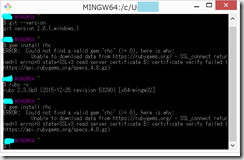
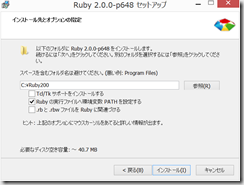



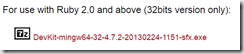
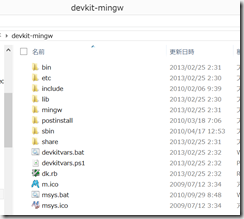

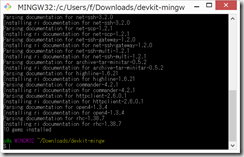
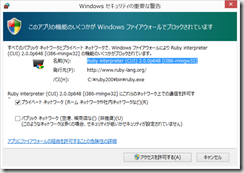
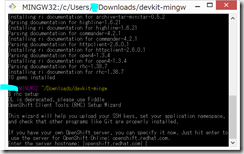
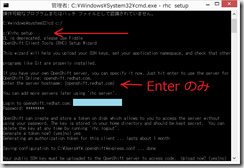
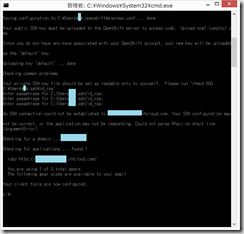
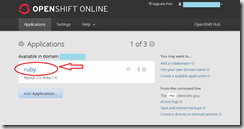
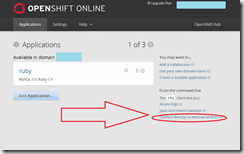
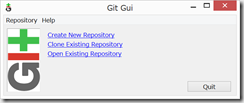

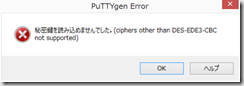
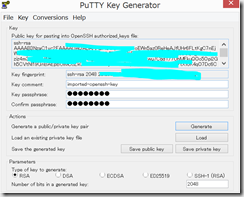
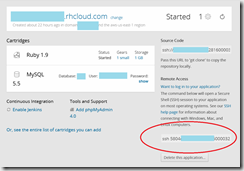
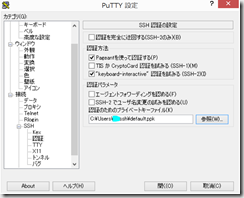
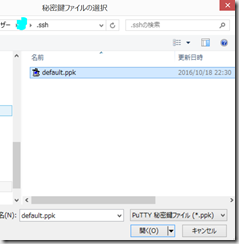
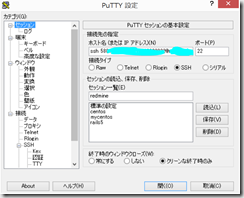

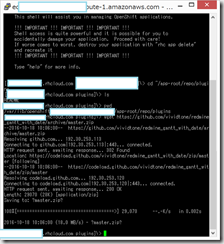
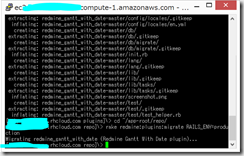
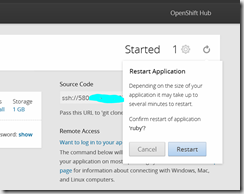
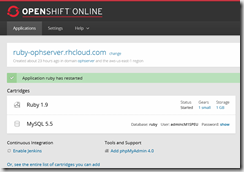


ディスカッション
コメント一覧
まだ、コメントがありません