Windows8.1でPython3を始めてみる(2)(ドットインストールPython入門)
前回に引き続き、ドットインストールのPython入門を、Python3でやってみる。
http://twosquirrel.mints.ne.jp/?p=8968
(環境)
Windows8.1
Python 3.5.2 (Anaconda 4.1.1 64-bit)
cmd.exe で、 jupyter notebook と入力し、jupyter notebook上でpython3を実行。
Contents
- 1. #08 リストを使ってみよう
http://dotinstall.com/lessons/basic_python_v2/26008 - 2. #09 sort、reverse、split、joinを使おう
http://dotinstall.com/lessons/basic_python_v2/26009 - 3. #10 タプルを使ってみよう
http://dotinstall.com/lessons/basic_python_v2/26010 - 4. #11 セットを使ってみよう
http://dotinstall.com/lessons/basic_python_v2/26011 - 5. #12 辞書を使ってみよう
http://dotinstall.com/lessons/basic_python_v2/26012 - 6.
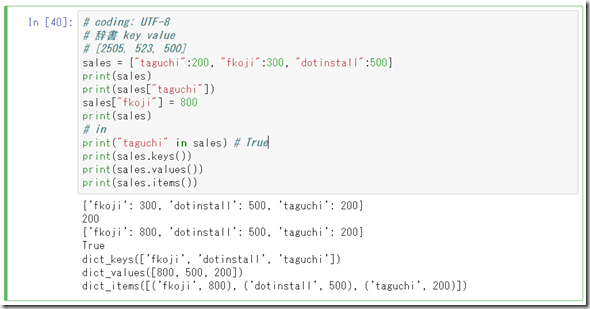
- 7. #13 文字列にデータを組み込もう
http://dotinstall.com/lessons/basic_python_v2/26013 - 8. #14 ifで条件分岐をしてみよう (1)
http://dotinstall.com/lessons/basic_python_v2/26014 - 9. #15 ifで条件分岐をしてみよう (2)
http://dotinstall.com/lessons/basic_python_v2/26015
#08 リストを使ってみよう
http://dotinstall.com/lessons/basic_python_v2/26008
(参考)4.3. range() 関数
http://docs.python.jp/3/tutorial/controlflow.html#the-range-function
python3では、rangeの中身を表示するときは、print ではなく、list()を用いるらしい。
#09 sort、reverse、split、joinを使おう
http://dotinstall.com/lessons/basic_python_v2/26009
#10 タプルを使ってみよう
http://dotinstall.com/lessons/basic_python_v2/26010
#11 セットを使ってみよう
http://dotinstall.com/lessons/basic_python_v2/26011
#12 辞書を使ってみよう
http://dotinstall.com/lessons/basic_python_v2/26012
#13 文字列にデータを組み込もう
http://dotinstall.com/lessons/basic_python_v2/26013
#14 ifで条件分岐をしてみよう (1)
http://dotinstall.com/lessons/basic_python_v2/26014
#15 ifで条件分岐をしてみよう (2)
http://dotinstall.com/lessons/basic_python_v2/26015
続きはまた今度、、、
jupyter 本当に使いやすい。
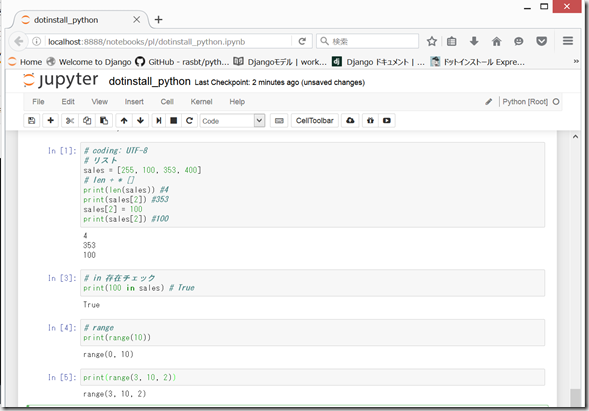
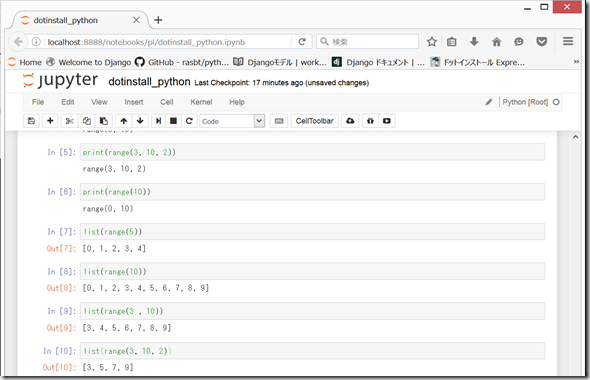
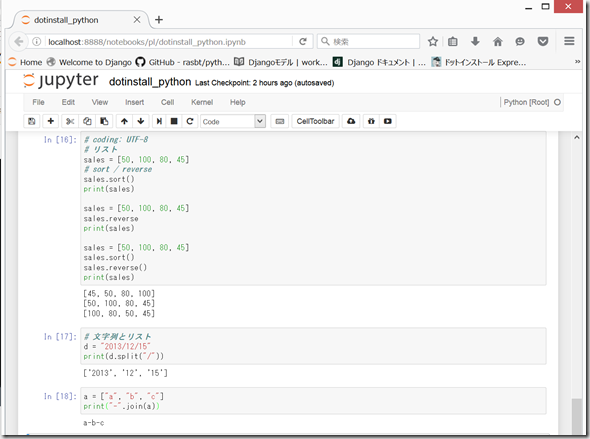
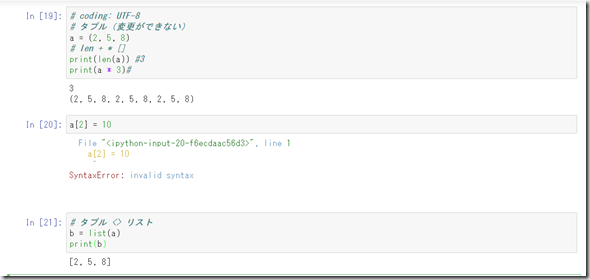
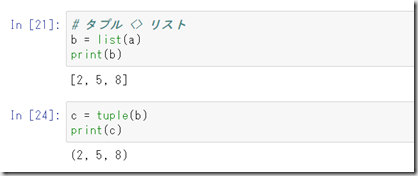
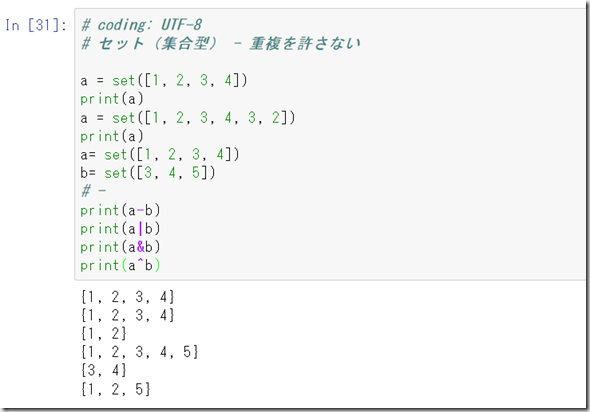
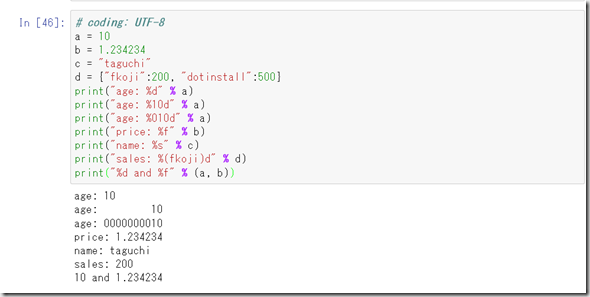
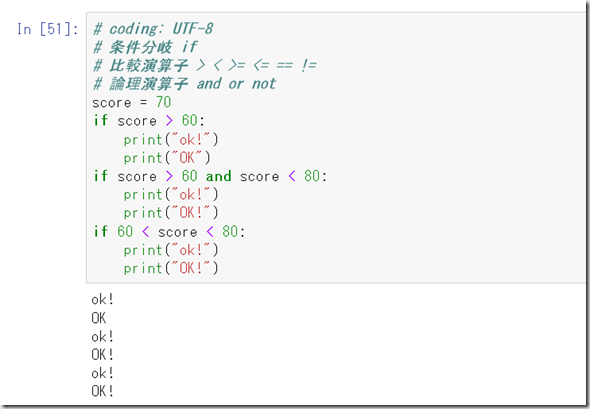
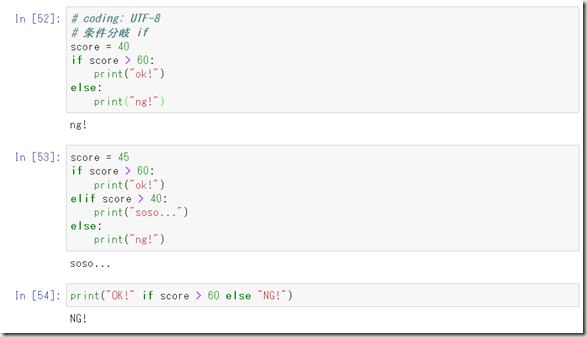
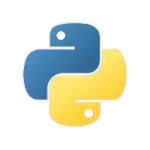
ディスカッション
コメント一覧
まだ、コメントがありません