『基礎からわかるElm』を写経してみる(3)カウンターアプリ
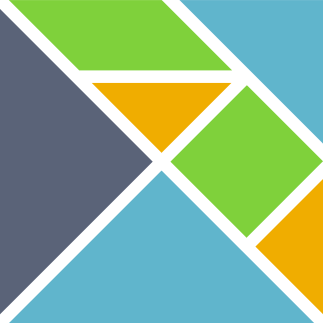
以下の本を写経しています。以下の環境構築の後、elm-formatとVisualStudioCodeのElm拡張機能を用いて、『Alt + Shift + F』と『Ctrl + S』を使用しながらやっています。
以下のカウ ...
create-elm-appではpublic/index.htmlにbulmaとfontawesome5のCDNを記載する
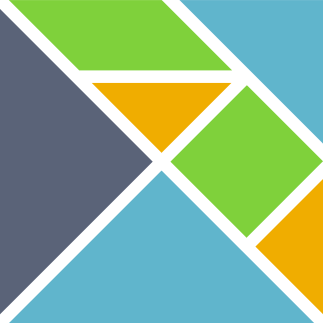
以前、create-elm-appでbulmaを用いてみました。
今回は、さらに、fontawesome5も使ってみたいと思います。