Unity5の教科書をやってみる(8)Chapter6その2
前回の続き。
http://twosquirrel.mints.ne.jp/?p=12097
(環境)
Windows8.1
Unity 5.4.3f
前回の続き。Chapter6をやっていく。詳細は上記本へ
(1)アニメーション
Mechanim という仕組み
スプライト > Animation Clip > Animator Controller > Animator コンポーネント > オブジェクト
ヒエラルキービュー でcatを選択し、 Window > Animation
PlayerController.cs の修正
(2)ステージの作成
雲のPrefabを作る
ゴールの旗を立てる
背景画像の配置
(3)カメラを動かす
CameraController.cs
動かない、、、
えっと、結構難しいんだけど、、、
(4)Physicsを使った当たり判定
Collisionモード
Triggerモード
①旗にcollider2Dコンポーネントをアタッチして、Triggerモード(すり抜けモード)にする
②プレイヤと旗が当たった時に呼ばれるOnTriggerEnter2D関数をPlayerControllerに実装する
PlayerController.cs
ときどき出てくるこの画面は、Macintosh にしておく。
(5)シーン遷移
File > New Scene
ClearDirector.cs
File > Build Settings
(6)GameSceneから、ClearSceneに遷移
GameScene をダブルクリック
PlayerController.cs
やっとゲームらしくなってきた!
ジャンプ中もジャンプできるようにしたままとする。
画面外に出ると最初に戻す
(7)スマホの操作に対応させる
加速度センサ!?
PlayerController.cs
(8)お決まりのスクリプト追加
using UnityEngine;
using System.Collections;
public class GameDirector : MonoBehaviour {
// Use this for initialization
void Start () {
Screen.fullScreen = false;
}
// Update is called once per frame
void Update () {
// プラットフォームがアンドロイドかチェック
if (Application.platform == RuntimePlatform.Android)
{
// エスケープキーを取得
if (Input.GetKeyDown(KeyCode.Escape))
{
// アプリケーション終了
Application.Quit();
return;
}
}
}
}
だいぶ時間がかかる。。。
難しすぎて、スマホではクリアできません!!!
必死にやって、なんとかクリアできました。
次はいよいよ3Dへ!これは楽しい!
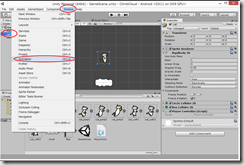


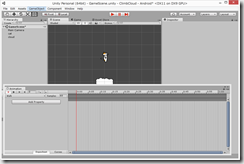
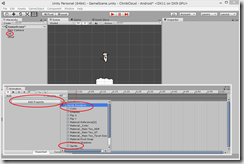
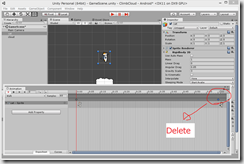

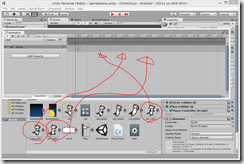

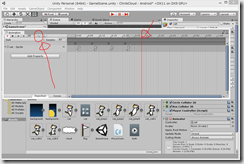


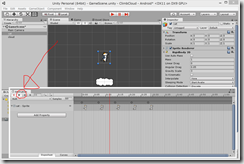


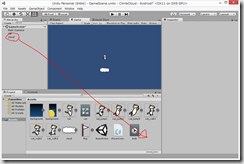








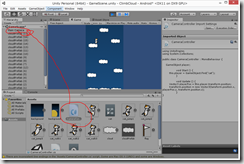



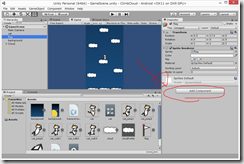
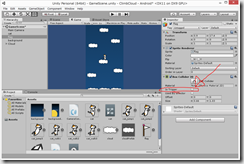




















ディスカッション
コメント一覧
まだ、コメントがありません