Ionic3でlocalStorageを試してみる(1)
(2017/7/9追記)
ionic3の目次については、以下のサイトのサイドバーをご覧ください。
http://twosquirrel.mints.ne.jp/dokuwiki/doku.php/index.html
前回、ionic@storage がうまく使用できなかった。
http://twosquirrel.mints.ne.jp/?p=16050
具体的には、Andoroidスマホにインストールしても、値が保存されなかった。
ionicのstorageがうまく使用できていないのか、コードがちゃんと書けていないのか原因は不明だが、とりあえず、下記サイトの写経にtryしてみる。
Build a Todo App from Scratch with Ionic 2 & 3
Josh Morony · April 6, 2017
https://www.joshmorony.com/build-a-todo-app-from-scratch-with-ionic-2-video-tutorial/
Angular 2 (, Angular 4, ionic3)に関してお勧めの本は以下。
(環境)
Windows8.1
Node 6.10.2
cordova 6.5.0
Ionic CLI 2.2.2
VisualStudioCode
Git 2.8.1
(0)注意点
http://stackoverflow.com/questions/42788623/local-storage-in-ionic-2-error
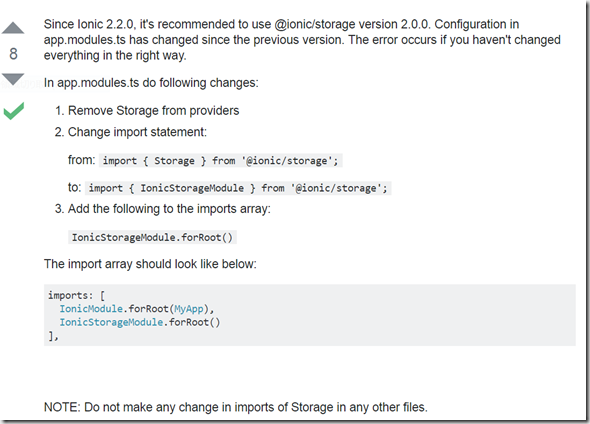
https://github.com/driftyco/ionic-storage/releases/tag/v2.0.0
(意訳)
Ionic 2.2.0以降、@ionic/storge version 2.0.0 が推奨されている。
app.module.ts の設定が変更となった。
(1) Remove Storage from providers
(2)import statementを、
import { IonicStorageModule } from '@ionic/storage’;
(3)imports array: に、以下を追加する。
IonicStorageModule.forRoot()
Imports: [ IonicModule.forRoot(MyApp), IonicStorageModule.forRoot() ]
(1)ionic3アプリの作成
ionic start ionic-todo-storage blank –v2
cd ionic-todo-storage
ionic serve
(2)src/pages/home.html
(3)src/pages/home/home.ts
items を定義
ionViewDidLoad() 関数という、ページがloadされると同時に呼び出される関数を使用して、itemsに、(titleとdescriptionをキーとする連想配列を要素とする)配列を代入(?)している。
(4)NavControllerサービスをimportしているため、pushとpopという関数によって、ページ遷移ができるようになるらしい。。。
this.navCtrl.push(SOME_PAGE);
this.navCtrl.pop();
Adding Items
titleとdescriptionを持つform(フォーム)を作成する
ionic g page Additem
pages/ フォルダに、add-item フォルダと、その下に4つのファイルが作成される。
src/app/app.module.ts の修正
写経元の、
https://www.joshmorony.com/build-a-todo-app-from-scratch-with-ionic-2-video-tutorial/
では、
import { AddItemPage } from '../pages/add-item/add-item';
となっていたが、以下のようなエラーが出たので、src/pages/add-item/add-item.ts を見てみると、たしかに、15行目が、「export class AddItem {」となっていたので、app.module.tsの、「AddItemPage」のところを、
import { AddItem } from '../pages/add-item/add-item’;
のように、すべて、「AddItem」に変更したところ、うまくいった。
(5)Setting up the Add Item Template
add-item.htmlを修正
この、[(ngModel)]という表記が、two-way data bindingをセットアップしてくれるらしい。。。
titleフィールドへの入力が、すぐに、add-item.tsの中の、this.title メンバーvariable(変数?)に反映されるらしい。
右上のプラスボタンをクリックしても、以下のようなエラー
これから、add-item.tsを変更して、Add Itemクラスを作成する。
(6)add-item.ts
ViewControllerというサービスをimportしている。
saveItem()関数を定義して、newItemオブジェクトをセットアップしている。
newItemオブジェクトは、titleと、descriptionという値を持っている。これは、two-way data bindingでインプットフィールドに入っているものである。
(7)Saving Items in the Home Page
src/pages/home/home.ts
home.tsに、AddItemコンポーネントをimportして、home.htmlでプラスボタンをクリックしたときに、AddItemビューが表示されるようにする。
詳細はさっぱり分からないが、Page間でtitle, descriptionの値をやり取りするのに、Modalと、onDidDismss listenerを用いるらしい。。。
saveItem()関数は、add-item.tsで定義されているが、add-itm.htmlで、Saveボタンがクリックされると同時に、home.htmlにページ遷移(そのとき、配列itemsに入っているすべてのitemを入れたもの???)する。
ここで、home.html のsaveItem() のI を、i と小文字で記載してしまっていたことに気付いた。
これで、titleとdescriptionを追加できるようになった。
(8)Viewing Items
ionic g page ItemDetail
app.modul.ts の修正
src/pages/item-detail/item-detail.html
src/pages/item-detail/item-detail.ts
home.ts に、viewItem(item)関数を定義して、ItemDetailページに遷移するようにする。
home.ts
(9)Saving Data Permanently with Storage
ここからなのに、、、続きは以下に記載。
http://twosquirrel.mints.ne.jp/?p=16218


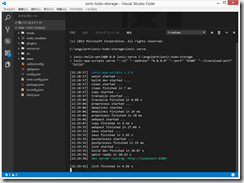


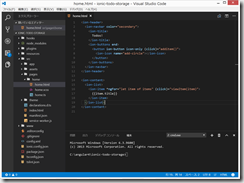

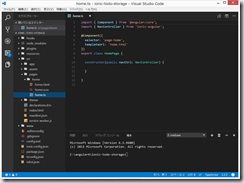
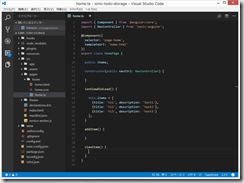

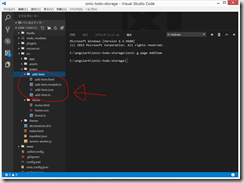
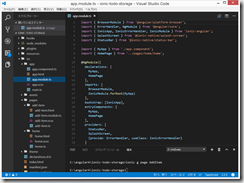
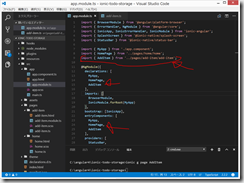
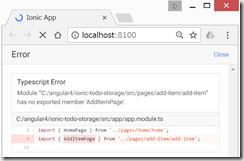
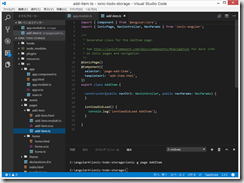

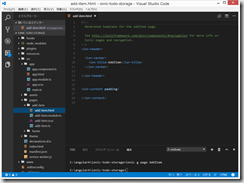
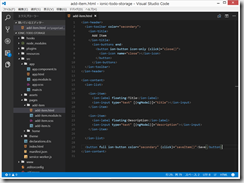


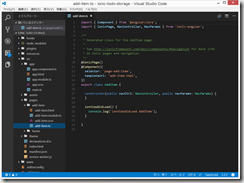
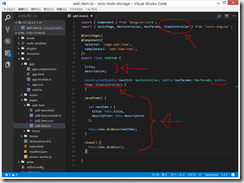


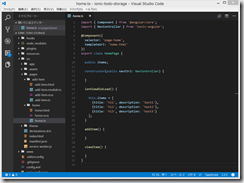
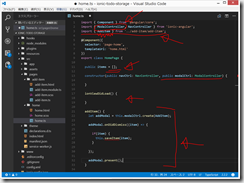
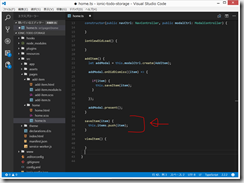
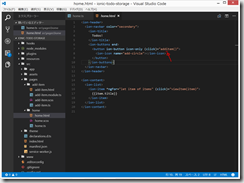
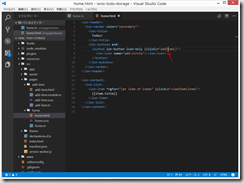

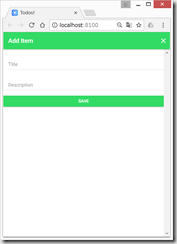



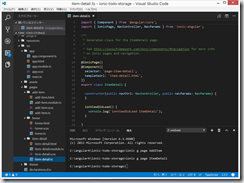
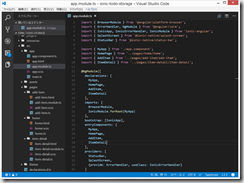
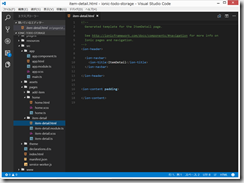

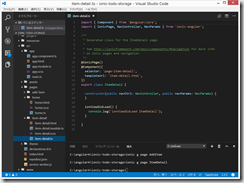
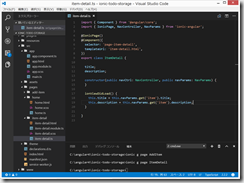

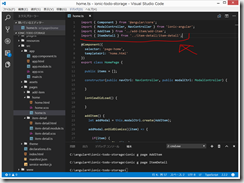
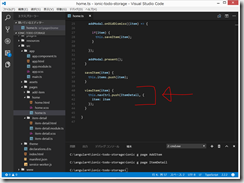




ディスカッション
コメント一覧
まだ、コメントがありません