ggplot2でx軸のラベルを変更
ggplot2でグラフを自由に描きたいので、以下の本を衝動買い!
(環境)
Windows 8.1 Pro
R Studio 1.1.383
ggplot2でx軸のラベルを変更
●x軸の値が離散値(?)の場合
scale_x_discrete(“Time", labels = c(“1″="first", “2"="second", “3"="third")
のように用いる。
例)
b <- b + scale_x_discrete(“Time", labels = c(“BW_00pre" = “Day0", “BW_01POD" = “1POD", “BW_07POD" = “7POD", “BW_14POD" = “14POD"))
●x軸の値が連続値の場合
coord_cartesian(ylim = c(0,25)) + scale_x_continuous(breaks = seq(0,25,by=5),labels=c(0,5,10,15,20,25))
のような感じで用いる。
例)
b <- b + coord_cartesian(ylim = c(0,25)) + scale_x_continuous(breaks = seq(0,25,by=5),labels=c(0,5,10,15,20,25))
●ggplot2でグラフのタイトルを真ん中に。
b <- b + ggtitle(“New Title")
b <- b + theme(plot.title = element_text(hjust=0.5))
b <- b + theme(plot.title = element_text(size = 20),
axis.title.x = element_text(size= 20),
axis.title.y = element_text(size= 20),
axis.text.x = element_text(size= 20),
axis.text.y = element_text(size= 20))
●グループによって少しだけx軸方向にずらす
pd <- position_dodge(0.1)
ggplot(tgc, aes(x=dose, y=len, colour=supp)) + geom_errorbar(aes(ymin=len-se, ymax=len+se), width=.1, position=pd) + geom_line(position=pd) + geom_point(position=pd)
のように使う。
http://www.cookbook-r.com/Graphs/Plotting_means_and_error_bars_(ggplot2)/
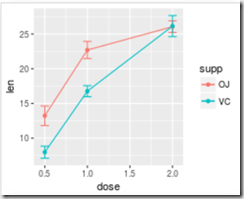
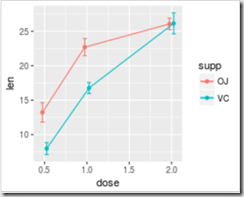


ディスカッション
コメント一覧
まだ、コメントがありません